Running out of space in Google Drive? Here's what you need to know...
It can be a bit scary when nearing your storage limit in Google. Whether you're using a free gmail.com or a G Suite - Basic license, running out of storage is a matter of when not if.
However, sometimes this upgrade isn't an option, or not the right time. Here are a few easy steps to mitigate a Google account nearing its storage capacity:
1. Sort Google Drive by file size
https://drive.google.com/#quota
Removing the largest files at the top of this list will give you some instant breathing room (don't forget to empty Trash/Bin. Actual storage % changes can take up to 24 hours to correctly display).
2. Upgrade storage for one user
https://drive.google.com/settings/storage
Each user account can upgrade its own storage for just that account. Prices are affordable and less than most competitors like Dropbox.
3. Transition to G Suite file types
All those MS Word, .zips, and videos you've uploaded to Drive? They are eating into your storage consumption. But Google file formats do not. Transitioning to Gdocs and Gsheets will increase your collaboration ability and consume zero storage. Migrate your videos and images into Google Photos for better file management and zero consumption by photos stored as "High quality."
Need more help managing or migrating your data and files? Lost in a sea of backups and external hard drives labelled with names like "Backup to the backup"? Nephological has a killer success rate in resolving and future-proofing file management issues. Contact a system engineer at https://nephological.com.au to consult with an expert!


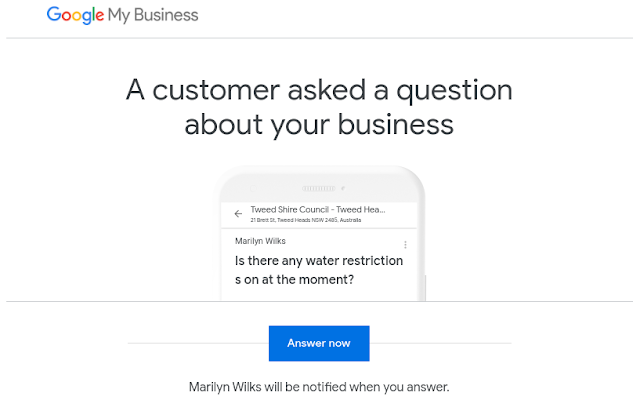
Comments
Post a Comment