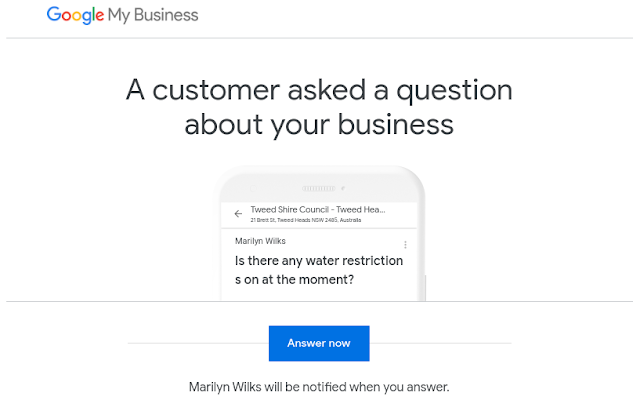Gmail has not suffered a massive 183 million passwords breach - but you should still look after your data
Infostealer malware and the facts about October 2025's "gmail" databreach
"Gmail" + "databreach" + "passwords"!
Sounds scary right?
The truth is your Google Workspace accounts are and remain secure. It's all your other web logins to 3rd party websites that may be at risk.
The news says danger-danger-danger?
Here are the facts:
- Gmail says it has not suffered a massive data breach, despite claims
- Reported 183 million passwords figure is primarily compiled from previously compromised credentials stolen from users' PCs and apps, as well as non-Google webservers
- 3rd party websites (non-Google authentication) where you've used your Google email address as the login ID is where the risk is
"The inaccurate reports are stemming from a misunderstanding of infostealer databases, which routinely compile various credential theft activity occurring across the web. It’s not reflective of a new attack aimed at any one person, tool, or platform."
- From Our Google Overlords in Silicon Valley
What does that mean exactly?
Infostealers are bots that infect PCs and unsecure servers with malware that record every login that occurs on an infected browser, app, or operating system.
If your PC were to be infected with an infostealer malware virus, it's watching you login to various websites and writing down what ID, password and URL/app you're using, then uploading those credentials to an online "darkweb" database elsewhere.
How did it get my login 'deets?
Most likely from 3rd party web servers where you used your [Google] "traditional" email address and "traditoinal" password login.
These were recorded by an infostealer on the 3rd party server which is not managed by Google and has no relationship to Google Workspace.
If you're like me, you use a @gmail.com personal email or your Google Workspace business email as a login ID to your social media accounts, banking, PayPal, or .gov websites.
When logging in, when it says "Sign in with Google", those traditional-based login credentials are safe.
It's when you use "Sign in with Email" that you may need to be concerned.
It does not mean your Google mailbox or Google Drive are at risk, because all supported Google users of Nephological are protected by 2-step verification (2SV) Google Admin policies enforced onto all user accounts we manage and support (i.e. 2SV can't be turned off or bypassed).
What should you be doing to ensure your logins are safe/secure?
- Ensure your 2-step verification is on for Google accounts
- Run the Google Account security health check
- Update important passwords listed in Google Password manager
- Check your Chrome security by pasting this into a Chrome browser tab: chrome://settings/safetyCheck
Google is constantly scanning the dark web for anything that matches your Google Workspace/@gmail.com email address and anything stored in Google Password manager.
- Do not reuse your Google Workspace password for any other login to any other server or website
- Use different password for "Sign in with Email"!
- Accept "complex password" creation offers from Google
- Use a personal @gmail.com account and address for non-business website logins
- Keep your business account reserved for business login needs!
Need help? Unsure where to turn to next? Email us at support@nephological.com.au for assistance!